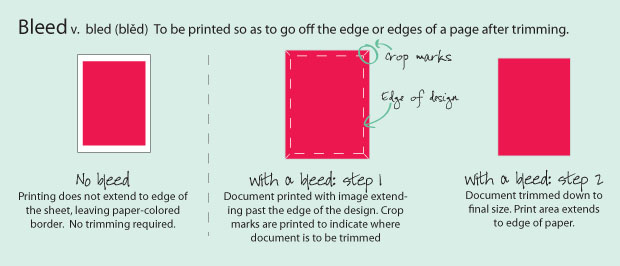
Often one of the first questions a designer will ask when discussing a new project is “Do you want the piece to bleed?†Huh? Paper can bleed? Should it bleed? The answer is yes! And maybe. Bleeds simply refer to the ink or printing running (aka bleeding) all the way to the edge, rather than leaving a thin white border. Most printing machines can’t print all the way to the edge of a sheet of paper (although the technology is getting close!). So to create say, a flyer with a bleed, you print it on a bigger sheet of paper, and then trim it down the final size you want. Pieces with bleeds often have a more professional look, so for many a project it is definitely the way to go, in spite of the slight increase in production time and costs. But it is worth noting that beautiful pieces can be designed with no bleed required, so definitely keep that in mind, particularly when working with a tight budget.
To bleed or not to bleed?
Pros: definitely a much more professional look, with more design and layout flexibility
Cons: a bit more costly, when you add in the larger paper size and the trimming time



